This Is Custom Heading Element
You will need to log into cPanel first. If you need assistance with that you will need to refer to the tutorial on how to access cPanel.
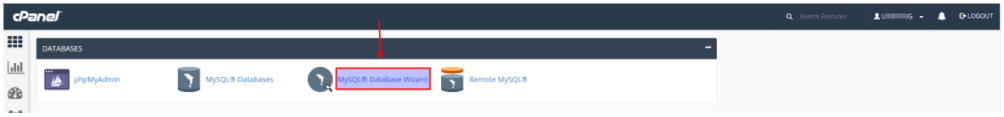
Locate the Databases menu from within cPanel. Click on MySQL Database Wizard. Follow image below.
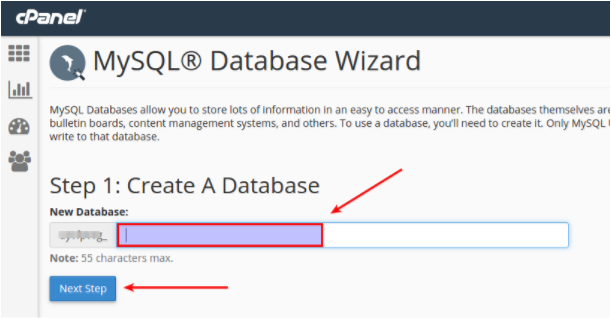
On the next page you will create a name for the database. Then click Next Step.
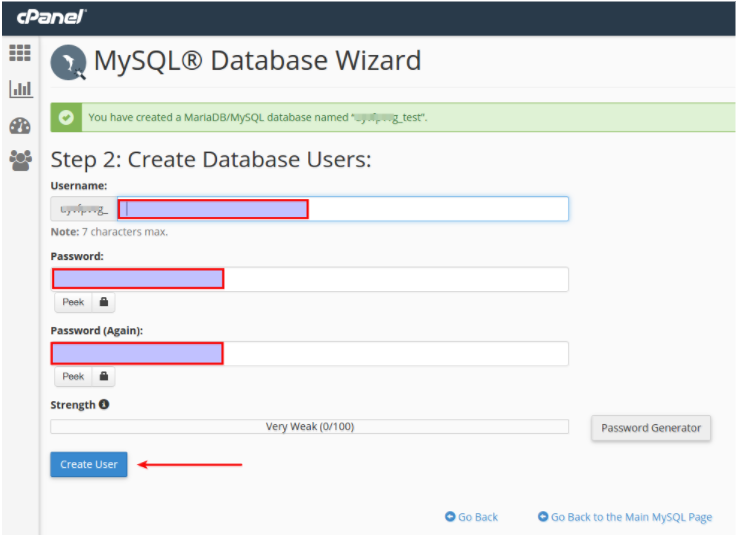
Step 2 will have you create a new database user. You will need to create the name and a password. The password will need to be entered twice. Then click on Create User.
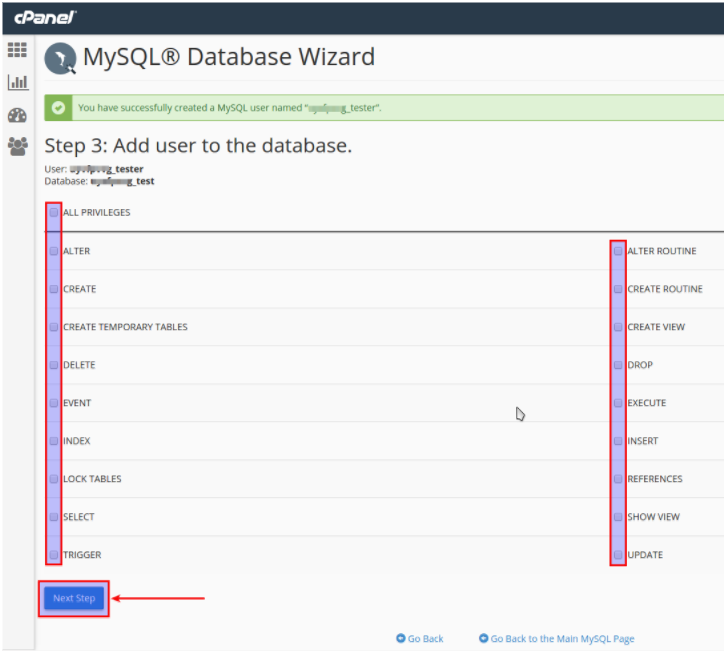
On Step 3, you will want to set the privileges for the user. If you select the box at the top labeled ALL Privileges, that is the same as making the user an administrator. Click Next Step when done.
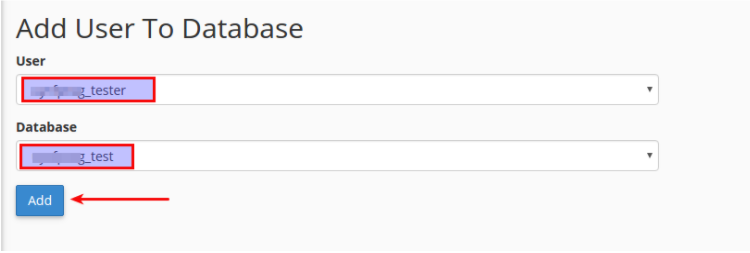
Now that you have the user created, you need to assign the appropriate user to the appropriate database from the two drop downs. Click add when you are done.
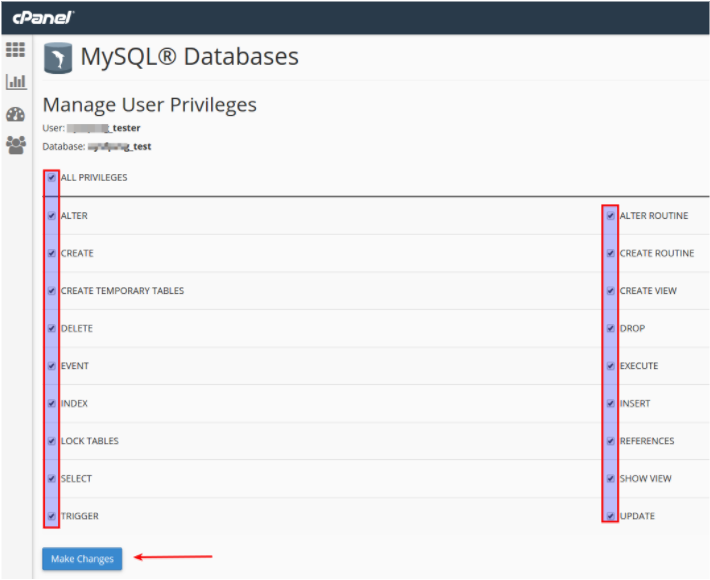
You will then have to select from the check boxes what privileges you with the user to have. When finished, click Make changes.
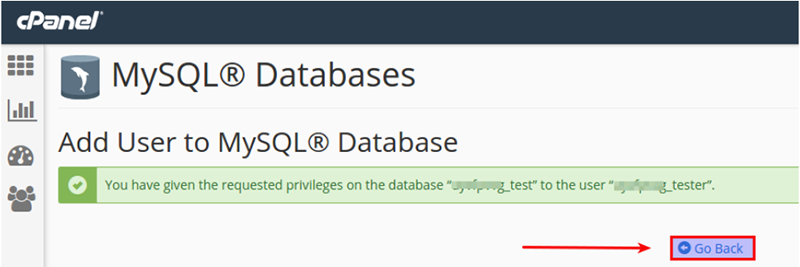
Your are now done creating a new database and assigning a user to the that database. Click Go Back and that is it.
Database creation complete.