Accessing Billing
Log into WHMCS and click the “Billing” tab.

Select “My Invoices”
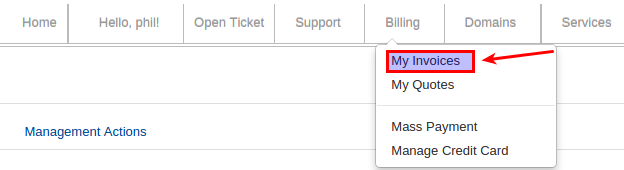
Click “ View Invoice”

Click “Download” at the bottom of the page.
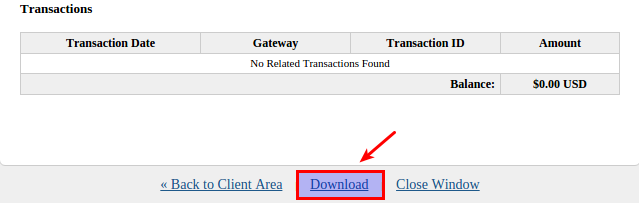
This will download the invoice and allow for printing.
Log into WHMCS and click the “Billing” tab.

Select “My Invoices”
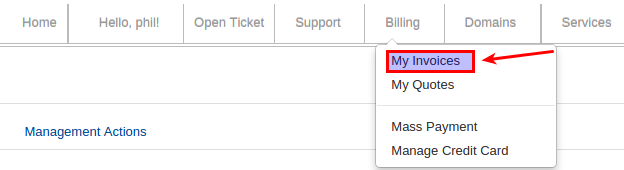
Click “ View Invoice”

Click “Download” at the bottom of the page.
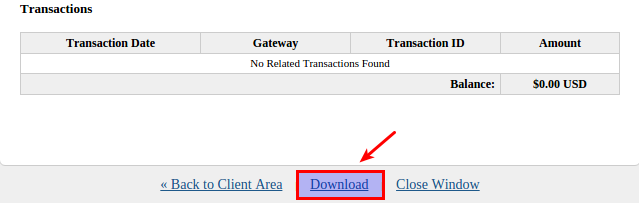
This will download the invoice and allow for printing.