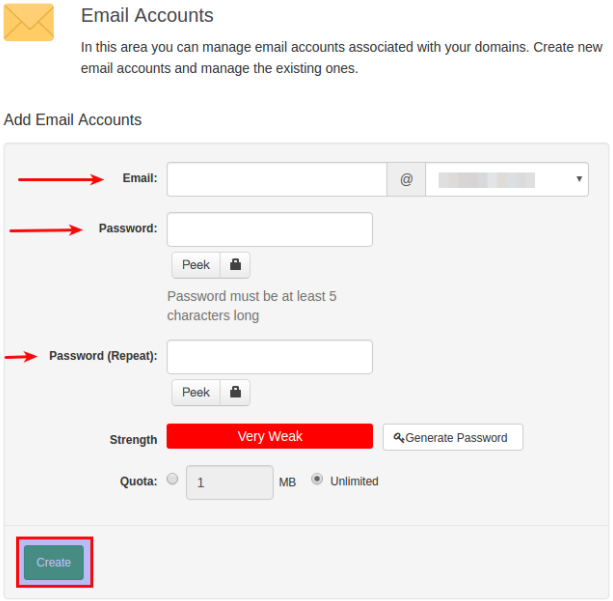Create Email Account
In order to create an email account you will want to make sure you log into your web hosting control panel.
Upon login, locate the section labeled Your Active Products/Services(highlighted in image below). Click on the service, not the actual domain name, and it will launch the next page.
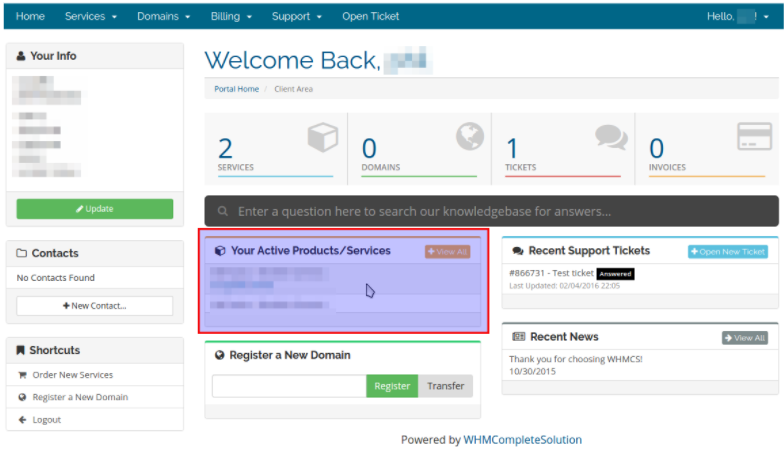
Scroll down to the Hosting Information section. Click on the FTP Accounts under the Manage Account section. See image below.
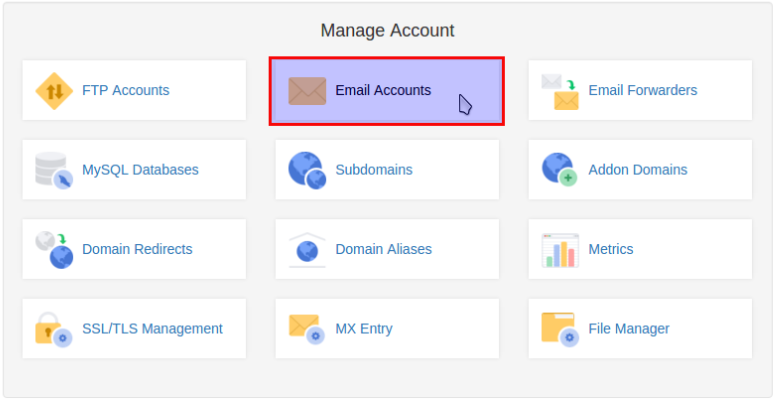
In the following area you will want to create the email account name first. The password must be entered twice. You can set the quota for each mailbox you create. Click Create at the bottom and you are done.