Logging into WHMCS
After your account has been moderated you will receive an email with your credentials.
Once this email has been received it will include a link to the client area.
https://www7.truepath.com/clientarea.php
You will see a screen that will ask for the email address and password for your newly created account.
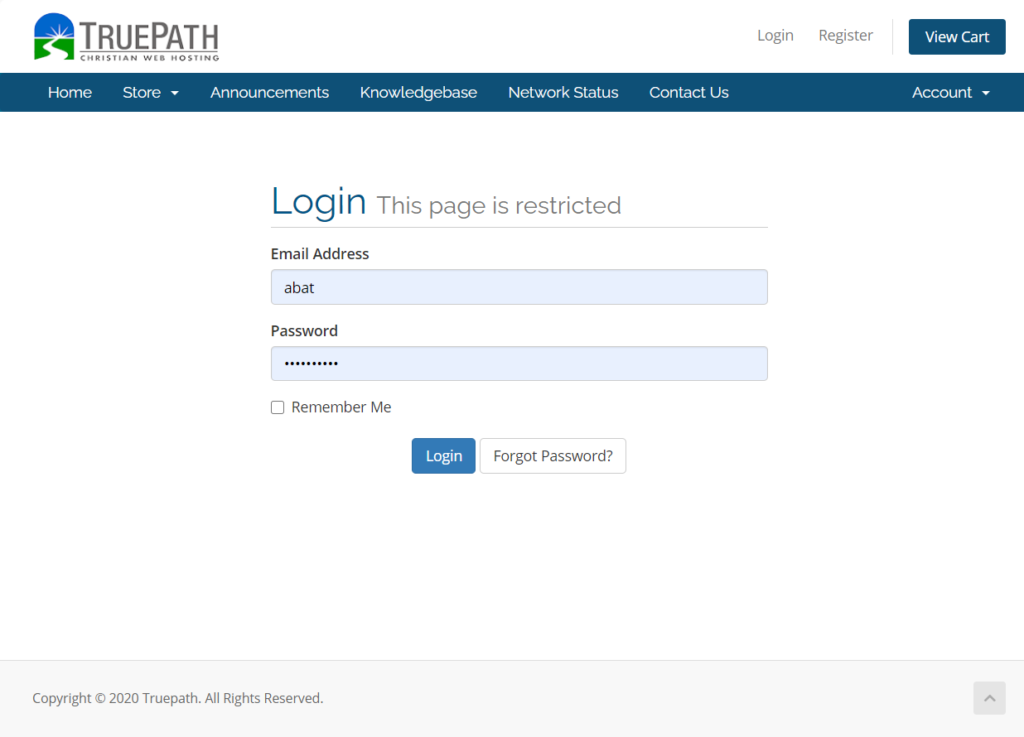
Enter the credentials that were provided to you in the Welcome Email and click “Login”.
This will launch you into your account overview.